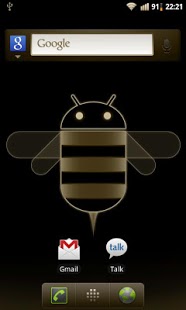Honeycream Theme 1.3.6.4
Free Version
Publisher Description
Honeycream Theme for CyanogenMod
---------------------------
****** ATTENTION: ******
THIS THEME IS AWESOME ^^ lol
---------------------------
Honeycream theme app - You must have the T-Mobile theme system build in.
Install instructions: Download Honeycream, go to the theme chooser app in your app drawer. Select Honeycream from menu to apply. REBOOT YOUR PHONE TO PROPERLY APPLY!
For now: hdpi devices supported !!
Notes:
This theme is still in development.
If you find bugs, or wish to give me any suggestions about what you would like to see in future, in this theme, write me,or better participate in the thread at xda :-)
http://forum.xda-developers.com/showthread.php?t=945548
Would be happy to read your ideas!
Feedback like:"I can read text!" is not useful, as I have no idea which text, where and what. Be precise and I will fix it.
Icons:
I think it´s not necessary to do all the icons...as there are wonderful ADW themes you can apply.
Update: 18/3
- new Bee Spinners
- new little Bee in Pulldown
- some backgrounds fixed
Enjoy Honeycream !
About Honeycream Theme
Honeycream Theme is a free app for Android published in the Themes & Wallpaper list of apps, part of Desktop.
The company that develops Honeycream Theme is rori. The latest version released by its developer is 1.3.6.4. This app was rated by 9 users of our site and has an average rating of 3.7.
To install Honeycream Theme on your Android device, just click the green Continue To App button above to start the installation process. The app is listed on our website since 2011-07-16 and was downloaded 191 times. We have already checked if the download link is safe, however for your own protection we recommend that you scan the downloaded app with your antivirus. Your antivirus may detect the Honeycream Theme as malware as malware if the download link to com.tmobile.theme.Honeycream is broken.
How to install Honeycream Theme on your Android device:
- Click on the Continue To App button on our website. This will redirect you to Google Play.
- Once the Honeycream Theme is shown in the Google Play listing of your Android device, you can start its download and installation. Tap on the Install button located below the search bar and to the right of the app icon.
- A pop-up window with the permissions required by Honeycream Theme will be shown. Click on Accept to continue the process.
- Honeycream Theme will be downloaded onto your device, displaying a progress. Once the download completes, the installation will start and you'll get a notification after the installation is finished.